FAQ
frequently asked questions
Yes but it must be print ready and quality. If we need to make alterations to the supplied artwork to make it print ready this may incur a surcharge.
All Images must be saved as CMYK and no less than 300dpi and NO RGB FILES!”
We accept TIF, JPEG, PDF and EPS and many other formats to make it easy for you.
Helpful guide, if you do want to do your own artwork and scanning, greyscale/colour images should be scanned at 300 dots per inch (DPI), and as close to the final required size as possible ( NOTE try not enlarge after scanning as it may reduce the DPI) . Lineart/bitmaps should be scanned at 800-1000 dots per inch, and again as close to the final size required as possible. If you are working in colour and have a mixture of sources for your files, don’t get too upset, send us what you have and we will happily work with you and your files. This will ensure the best possible quality and result you want. We are here to help!
Vector & Raster (bitmap) files: Vector art is best for printing. Vector files are able to be enlarged from a small size to a large format even to a billboard size and keep the same crisp quality. A low-resolution raster (bitmap) graphic will appear to be very blurred or pixelated if enlarged from business card size to billboard size. Vector file format: Illustrator.eps. Converting vector files to raster (bitmap) files can be easily achieved. However converting raster files to vector is much more difficult so if your printer or graphic designer has supplied to you some files that you can’t open, chances are they are .eps files so do not delete them, we can use them here.
Yes, but remember it may vary in lay out from one computer to another and as such should always be converted to a PDF (Portable Document File) format to ensure consistancy.
We accept, Illustrator, Photoshop, Indesign files and FreeHand documents. Other files such as Microsoft Word, Excel, Powerpoint and PageMaker files accepted, however will incur file conversion fees in order to make them suitable for use as artwork.
Please include a minimum 3mm Bleed. (The bleed refers to image or printed color that extends beyond the trimmed edge of a page. It’s to ensure the trimming is accurate, to achieve a clean edge.) Make sure the document size is correct and bleed area is indicated. Set Word document size to A4 ( NOT U.S. LETTER )
We prefer Pantone (PMS) colours. Please note all special colours need to be clearly specified. Please specify if job is to be printed CMYK, spot colour, etc. If you insist on using RGB – please send the working files for us to correct for you if you can not convert yourself N.B. When converted from RGB to CMYK the colours may vary in colour tone we have no control over this. Also the finished print job colour tones may vary from stock to stock from gloss to matt finish surface.
We will never print a job without getting final approval from the client. This means that all spelling and information needs to be checked by the client and approved before any printing occurs.